|
TO JOIN THE PROGRAM
DURING THE PROGRAM
AFTER THE PROGRAM
0 Comments
Relative Theatrics kicks off their 8th Season: A NEW WAY FORWARD with a hybrid theatre/film production of AND THE WIND HOWLS by Leann Kim Torske, September 4th-13th, 2020, virtually. The development team for this contemporary Wyoming play includes Anne Mason, Jared Mohr-Leiva, Lea Bergman, and Kat Tyler. This World Premiere is commissioned by Relative Theatrics and The Wyoming Arts Council.
Jen (Kat Tyler) returns to her small Wyoming hometown after an eye-opening first year of college. She wants a different life than her family had, but she’s decided that Wyoming might not be so bad after all. Her best friend Amber (Lea Bergman) can’t wait to leave. The one thing they agree on is that their small town has never felt so small. Inspired by Wyoming’s history of trailblazing women, Jen buckles down to create social progress, change local politics, or if nothing else, show her mom (Anne Mason) that a rough-talking, hard-working Wyoming woman can shift the way the wind is blowing. AND THE WIND HOWLS will be filmed using a point-of-view shot where the audience experiences the story through one perspective at a time. Point of view shots are a creative form of filming to maintain the visual intimacy for the audience that they would otherwise experience when viewing a live Relative Theatrics performance in the Gryphon Theatre. Individual Tickets and Season Passes can be purchased online at: Relativetheatrics.com/annual-campaign Relative Theatrics strives to present thought-provoking theatre that examines the joining qualities of the human race. We believe that theatre is a forum with the power to illuminate the binding qualities of humanity and reinforce the ideals that as a society we have values that pose as common ground and emotions that relate us to one another. Taking artistic risk, we provide a community gathering place where thoughts can be exchanged about society, culture, and the power of creativity. Discussions of the performance will include a chat-back with the actors, director, and playwright that will be scheduled at a later date. The play contains adult themes and language. Tickets: $15 *SUBSCRIBERS WILL RECEIVE A PRIVATE VIEWING LINK FOR AT-HOME STREAMING on September 4th! The link can be used anytime from September 4-13. AND THE WIND HOWLS is supported in part by grants from the Wyoming Arts Council, the National Endowment for the Arts, Wyoming Humanities, and the National Endowment for the Humanities. AND THE WIND HOWLS - Fact Sheet CAST Jen - Kat Tyler Amber - Lea Bergman Traci - Anne Mason PRODUCTION TEAM Playwright - Leean Kim Torske Directors - Anne Mason and Jared Mohr-Leiva Stage Manager - Alex Soto Set Dressing - Kendall Yoder Costumes - Isa Jakowich Lights - Justen Glover Props - Kendall Yoder Sound - John Wilhelm Dramaturgy - Bailey Patterson Social Justice Outreach and Engagement - Jaye Cooney Film Supervisor - Kendall Yoder Film Assistance - Nid Collins LOCATION Private Viewing Link will be sent to ticket holders. TICKET PRICES $15 MEDIA CONTACTS Melissa Ross - [email protected] Action item: Read the article When Black People Are In Pain, White People Just Join Book Clubs, by Tre Johnson
|
Continue the ConversationReflections and Resources to enrich your theatre-going experience.
Archives
April 2022
Categories |
Proudly powered by Weebly

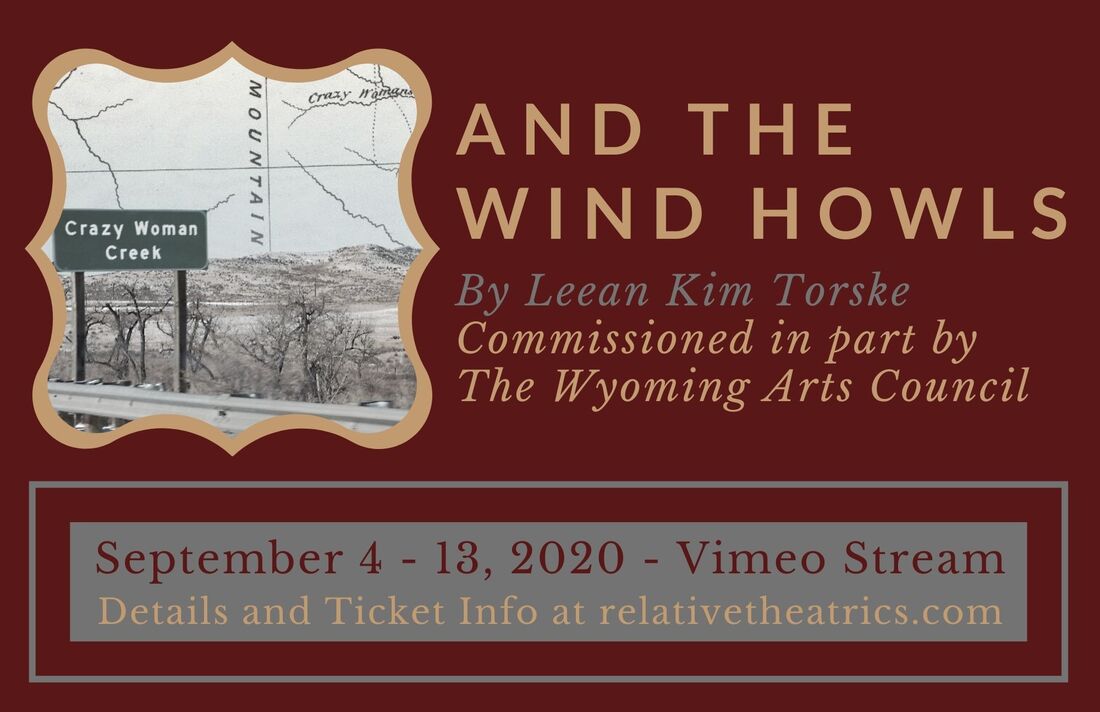
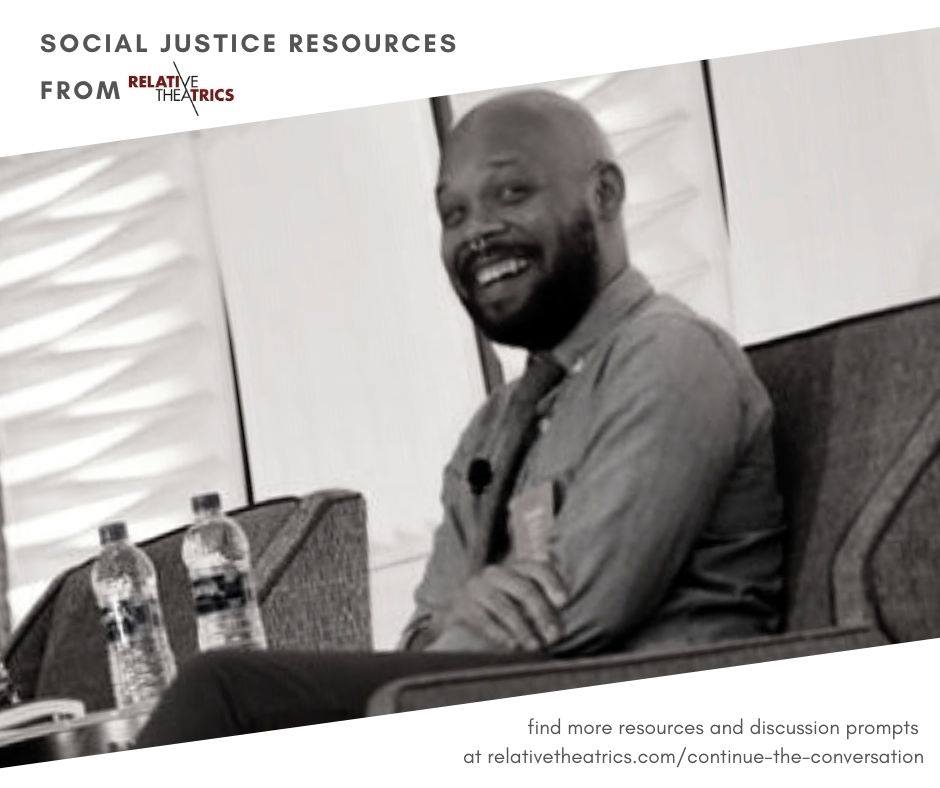
 RSS Feed
RSS Feed